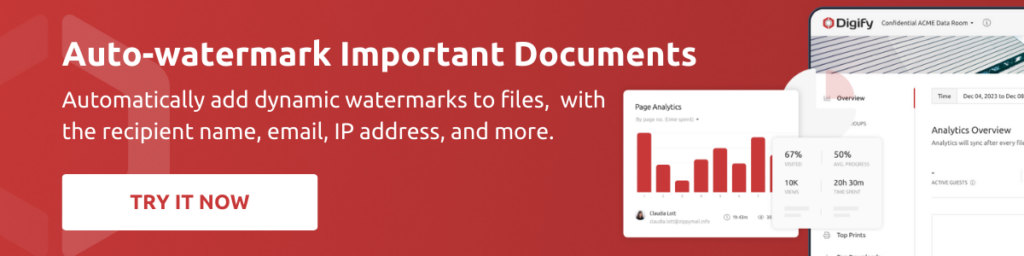您知道水印是最早的文档安全形式之一吗?
一些已知的最早例子可以追溯到意大利造纸商,他们在纸张上压印希腊十字符号。这些早期的水印通常具有某种宗教意义,但文艺复兴时期的造纸商很快就认识到,这些符号可以作为他们企业的商标。.
今天,我们仍然在文件上打水印,无论是数字文件还是印刷文件,目的都是为了识别文件所有者、对文件进行分类或保持一定程度的可追溯性。给文件加水印的方法多种多样,从简单的 “机密 ”字样,到包括文件收件人姓名和电子邮件地址在内的更多定制信息。.
在图片上使用水印是一种常见而有效的方法。只要浏览一下图片库网站或摄影博客,就会发现大多数展示的照片都有摄影师的名字或公司的徽标作为水印。在大多数情况下,拥有原始图片的唯一方法就是从所有者那里购买。 您需要为自己的 PDF 文件、文档或图像添加水印有多种原因,让我们来详细了解一下:
为什么要给 PDF 文件加水印?
水印仍然是实现以下目标的最有效方法之一 保护 PDF 文件和文档 其中包含机密、敏感或专有信息。为什么说这是一种保护呢?因为,即使文件是在未经您许可的情况下发送的,水印仍然可以表明您是文件的所有者,而且您还可以确定 “泄密 ”的来源。对于任何知识产权,如照片、设计或蓝图,更有必要通过插入他人无法轻易去除的水印来主张所有权。.
在最基本的层面上,水印也可以是一种方法来 对文件进行分类. .它可以提醒您的收件人小心存储和处理文档。例如,对于标有 “机密 ”字样的文档,收件人在离开文档时可能会更加注意锁定他们的查看设备。至少,这是一种沟通方式;“嘿,这份文档需要小心处理”。”
水印可以作为一种手段来 跟踪文件的传播, 并作为 有效威慑 以防有人传播您的信息。如果每份文件都带有收件人姓名和电子邮件的水印,就更容易追踪泄密源。收件人在转发标有自己姓名、电子邮件地址或其他标识符的文件时会三思而后行。.
如何为 PDF 文件添加水印
在谷歌上快速搜索 “如何在(文件类型)上打水印”,就会看到许多网站为各种类型的文件提供免费水印。在选择这些软件时,需要注意一些利弊。.
- 专业版水印可免费使用。.
- 缺点:水印的内容和方式通常有限。例如,你也许可以输入一个单词作为水印,但你无法使用水印来跟踪文档的传播情况,因为每个人的副本上都会有相同的水印,除非你花时间为每个人创建一个带有新水印的新文档。.
- 优点工具通常很容易使用。.
- 缺点:虽然工具可能很容易使用,但添加水印往往需要多个步骤
在某些情况下,软件实际上并不完全免费,但水印是软件的一项功能。例如,Word 就是这种情况。你可以付费订阅 Office 365,或者使用已付费的旧版本软件。不过,在 Word 中创建的水印也比较容易去除--同样,在谷歌上快速搜索一下就能找到一些教程!
用 Word 创建水印
在大多数版本的 Word 中,您可以进入 “设计 ”选项卡并选择 “水印”。您可以选择使用预设水印或自定义水印,甚至还可以选择 “从 Office.com 获取更多水印 ”选项。在自定义选项中,你可以管理布局、字体以及水印是图片还是文字。.
Digify 如何提供帮助
Digify 使水印安全成为可能 更简单的任务 与其他程序相比,它的优势更明显。您只需打开水印功能并选择您的格式偏好,而不必经过多个步骤,冒着被人移除水印的风险。每一页都会自动加上收件人电子邮件以及可定制文本的水印。无论是 PDF 文件、Office 文档、图片还是视频,Digify 都能为您加上水印。.

让我们来看看更多的功能:
定制: 通过 Digify,您可以根据所需的保护级别和内容的性质,自定义水印的图案、文字和颜色。.
- 图案:从 "中心"、"平铺 "或 "页脚 "中选择。.
- 文本:键入您希望反映在水印上的文字。默认为 CONFIDENTIAL(机密)。.
- 颜色:可选择灰色、红色或蓝色。.
自动化. .高效、自动化的流程对我们来说非常重要。因此,我们有一项功能,可以在文件上自动打上收件人电子邮件地址的水印。这不仅是阻止人们不恰当地发送信息的好方法,而且一位客户告诉我们,仅这项功能就为他节省了 15 分钟的时间,因为以前他必须在每份文档上手动添加收件人电子邮件地址的水印。.
可打印水印. .这是水印的经典用法,即把水印整合到 PDF、Office 文档或照片的页面中,并且不能移动。在授予打印或下载权限的任何时候都可以使用。.
在当今的环境中,许多文档和专有信息都被数字化,以便进行简单的存储和传输,但这意味着您需要对在线文档的安全性保持警惕。水印是一种行之有效的威慑手段,可以阻止未经授权的复制或信息传输,并让您有机会追查任何泄密行为。.
您现在就可以试用 Digify 的水印功能! 点击此处 获得七天免费试用。.
Willy Cheah
作者
营销专家,专注于将洞察力转化为可衡量的业务影响。.
您可能还喜欢