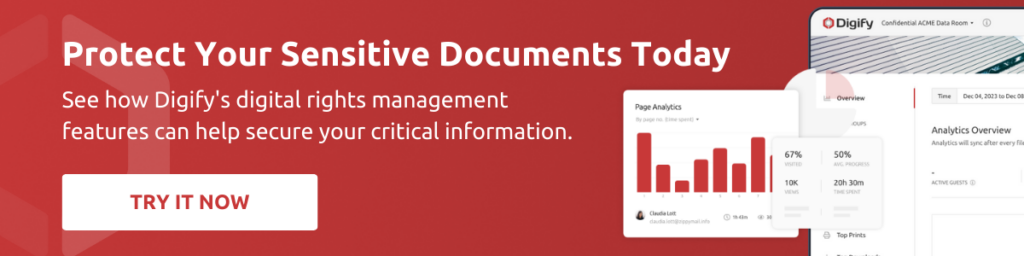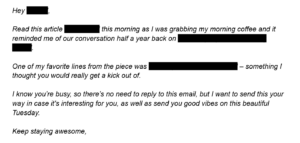Wir verwenden PDF-Dateien und -Dokumente aus vielen verschiedenen Gründen. Manchmal können diese Dateien „sensibel“ oder „vertraulich“ sein. Zu verstehen, was Sie mit der Verwaltung digitaler Rechte (DRM) tun können, ist ein wichtiger Schritt zum Schutz Ihrer wichtigen Informationen.
Heutzutage kann jeder PDF-Dateien und -Dokumente ganz einfach weiterleiten. Ohne ein System zur Verwaltung digitaler Rechte können Informationen zu leicht weitergeleitet, kopiert, gedruckt oder heruntergeladen werden.
Was ist die Verwaltung digitaler Rechte?
Die Verwaltung digitaler Rechte (DRM) bezeichnet eine Reihe von Technologien, mit denen sich die Verwendung von Inhalten durch den Leser kontrollieren lässt. DRM-Software, auch als „Kopierschutz“ oder „Kopierschutz“ bekannt, ermöglicht es dem Absender, die unbeabsichtigte Verbreitung solcher Informationen zu verhindern.
In der Regel wird DRM zum Schutz von Dokumenten verwendet, die sensibel oder vertraulich sind. Diese können geistiges Eigentum enthalten. Es gab bereits viele Vorfälle, bei denen veröffentlichte Werke oder urheberrechtlich geschützte Inhalte gestohlen wurden, was zu erheblichen Verlusten führte. Durch die Verwaltung der digitalen Rechte für Ihre PDF-Dokumente wird es für andere Personen wesentlich schwieriger und umständlicher, Ihre Informationen ohne Ihr Wissen zu entnehmen und weiterzugeben.
Sehen wir uns die Verwaltung digitaler Rechte einmal genauer an und erfahren Sie, wie Sie das Kopieren, Drucken und Weiterleiten einschränken oder verhindern können.
Wer nutzt DRM?
In der Regel wird DRM eingesetzt, um die unbeabsichtigte oder illegale Verbreitung von Informationen zu kontrollieren. Zum Beispiel:
- Buchverlage müssen DRM implementieren, damit ihre E-Books nicht illegal in Foren verbreitet oder weiterverkauft werden. Anbieter von Schulungen müssen ihre Schulungsunterlagen schützen, damit ihr geistiges Eigentum nicht gefährdet wird.
- Finanz- oder Immobilienunternehmen nutzen Datenräume für Due Diligence und den Austausch vertraulicher Informationen. Viele Anbieter von Datenräumen verwenden DRM auch als Basistechnologie, um ihre Dokumente für vertrauliche Transaktionen zu schützen. Diese wird in der Regel von DRM-Unternehmen lizenziert oder erworben.
- Unternehmen können auch eine Variante von DRM implementieren, die als Information Rights Management (oder IRM) bekannt ist. Damit wird der Zugriff auf sensible Dokumente kontrolliert, die für den Betrieb des Unternehmens wichtig sind. Es kann sensible Informationen geben, die, wenn sie nach außen gelangen, dem Ruf des Unternehmens schaden oder die Einhaltung von Vorschriften wie HIPAA oder DSGVO beeinträchtigen könnten. Unternehmen möchten in der Regel auch den Zugang zu sensiblen Informationen widerrufen, wenn ein Mitarbeiter das Unternehmen verlässt.
Warum ist DRM nicht weiter verbreitet?
DRM klingt zwar nach einer großartigen Lösung zum Schutz Ihrer Dokumente, doch die Benutzerfreundlichkeit und die Kosten sind in der Regel zwei Faktoren, die die Einführung dieser Technologie behindern.
Viele DRM-Lösungen sind sowohl für den Absender als auch für den Empfänger schwierig zu handhaben. Der Empfänger muss viele Schritte durchlaufen, um an das Dokument zu gelangen, darunter die Installation einer speziellen Software oder die Validierung seiner Identität.
Zweitens muss der Empfänger, wenn er Software installieren muss, dies auf jedem PC oder Gerät tun, auf dem er das Dokument aufrufen möchte. In einer Unternehmensumgebung kann es sein, dass die Installation von Software auf Unternehmensgeräten eingeschränkt ist. Darüber hinaus ist die Installation aufgrund der Vielzahl unterschiedlicher PCs und Geräte möglicherweise nicht immer erfolgreich.
Schließlich kann die Implementierung von DRM mit erheblichen Kosten und Aufwand verbunden sein, was es für Unternehmen und Fachleute möglicherweise zu teuer oder unzugänglich macht. Die Installation erfordert unter Umständen teure, spezielle Serversoftware und umfangreiche IT-Kenntnisse. Manchmal reicht dies bereits aus, um Unternehmen davon abzuhalten, DRM auszuprobieren.
Digify ist einfach und erschwinglich und Sie können die Plattform innerhalb weniger Minuten nutzen. Es wurde entwickelt, um Einfachheit und Sicherheitsanforderungen in Einklang zu bringen. Es ist keine Softwareinstallation erforderlich.
Was DRM nicht kann
Im Allgemeinen kann DRM die Aufzeichnung Ihres Dokuments durch externe Mittel nicht verhindern. Leser können jederzeit eine Videoaufzeichnung von einem externen Gerät machen. Wenn sie es sehen können, können sie es kopieren. Es ist für keine Software möglich, alle Wege und Mittel der Aufzeichnung zu blockieren.
Dies wird als „analoge Lücke“ bezeichnet. Selbst Hollywood mit all seinen Ressourcen kann nicht verhindern, dass jemand einen Film mit einem Mobiltelefon aufnimmt, daher gibt es diese verwackelten Videos auf YouTube! DRM kann jedoch durch Wasserzeichen ergänzt werden, die von der Weitergabe der Informationen abhalten.
Jeder, der ein Mobiltelefon oder eine leicht verfügbare Software (die oft kostenlos ist) besitzt, kann ganz einfach einen Screenshot machen. Wenn Sie vertrauliche Informationen per PDF versenden, möchten Sie sicherstellen, dass niemand Screenshots davon machen und diese Informationen an andere weitergeben kann.
DRM kann dennoch dazu beitragen, die unbeabsichtigte Verbreitung von Informationen zu verhindern..
Selbst wenn Bildschirmaufnahmen oder Screenshots möglich sind, ist es immer noch schwierig, ein ganzes Buch oder die volle Auflösung von Seiten zu erfassen. Die Einrichtung eines DRM ist der erste Schritt zum Schutz oder zur Sperrung Ihrer digitalen Assets, damit Sie die Kontrolle behalten.
Wie Digify helfen kann
Digify verfügt über eine Screenshield-Funktion, die die Aufrufe auf jeweils einen kleinen Ausschnitt beschränkt, sowie über dynamische Wasserzeichen, die ein Dokument mit einem bestimmten Empfänger kennzeichnen. Beide Maßnahmen halten Personen davon ab, ein anderes externes Gerät oder Screenshot-Tools zu verwenden, um den Bildschirm aufzunehmen.
Kann ich meine Datei nicht einfach selbst schützen?
Manchmal ist es möglich, eine Datei selbst mit einem Kopierschutz zu versehen, beispielsweise indem Sie eine Datei in Excel mit einem Passwort schreibgeschützt machen. Dies verhindert jedoch nicht die Verbreitung der Informationen, da das Passwort und die Datei zusammen versendet werden können. DRM verfolgt einen ganzheitlichen Ansatz, um das Dokument zu sperren, sodass es nicht einfach verbreitet werden kann, zumindest nicht ohne Ihre Kontrolle und Ihr Wissen.
Die Möglichkeit, eine Datei zu verfolgen und zu widerrufen, kann ebenfalls wichtig sein. Sobald Sie den Verdacht haben, dass die Informationen verbreitet wurden, ist es sehr wertvoll zu wissen, wer mit einer Datei in Kontakt gekommen ist, und die Möglichkeit zu haben, die Datei zu widerrufen oder zurückzuholen.
Wie funktioniert die Verwaltung digitaler Rechte in PDF-Dateien?
Typically, DRM offers you the ability to restrict copy, print (and number of copies), editing and access control. Advanced DRM systems will have features such as revocation of access and document expiry. Most DRM systems do not offer detailed file tracking or watermarking, which are often included as separate tools.
Let’s look more closely at restricting or preventing copy, printing and downloading.
Prevent copying of a PDF
In der Regel bietet DRM Ihnen die Möglichkeit, das Kopieren, Drucken (und die Anzahl der Kopien), das Bearbeiten und die Zugriffskontrolle zu beschränken. Fortgeschrittene DRM-Systeme verfügen über Funktionen wie die Aufhebung des Zugriffs und den Ablauf von Dokumenten. Die meisten DRM-Systeme bieten keine detaillierte Dateiverfolgung oder Wasserzeichen, die oft als separate Tools enthalten sind.
Wie Digify helfen kann
Die Software „Digify PDF Digital Rights Management“ hilft Ihnen, das Bearbeiten und Kopieren des Dokuments einzuschränken.
Drucken einer PDF-Datei einschränken
Wenn ein Dokument gedruckt werden kann, ist die Wahrscheinlichkeit viel höher, dass es in die falschen Hände gerät. Ausgedruckte Dokumente bleiben auf Schreibtischen, in Aktentaschen und an anderen Orten liegen, wo Unbefugte sie in die Hände bekommen können. In Schulungen oder wenn Ihre Empfänger die Dokumente lieber auf Papier lesen möchten, ist dies jedoch manchmal erforderlich.
Wie Digify helfen kann
Sie können das Drucken einschränken, damit es schwieriger ist, Informationen in gedruckter Form zu erhalten. Mit Digify können Sie die Druckereinstellungen nach Ihren Wünschen festlegen. Dadurch kann das Drucken vollständig eingeschränkt, das Drucken freigegeben oder die Anzahl der Kopien begrenzt werden.
So wählen Sie eine DRM-Lösung aus
Hier sind einige Punkte, auf die Sie achten sollten, wenn Sie sich mit DRM-Lösungen beschäftigen:
- Einfachheit – Testen Sie die DRM-Lösung. Probieren Sie sowohl die Sender- als auch die Empfängerfunktion in verschiedenen Browsern oder auf verschiedenen Computern aus. Mussten Sie etwas auf Ihrem Computer installieren? Ist dies etwas, das Sie verwenden würden? Sie suchen nach einer Lösung, die einfach und benutzerfreundlich ist.
- Formate – Welche Formate werden von der DRM-Lösung unterstützt? Werden alle von Ihnen benötigten Formate unterstützt? (Beispiel: PDF, Excel, Word, PowerPoint, Video, Bild)
- Vollständigkeit – Bietet die Lösung alle DRM-Funktionen, die Sie benötigen? Fühlen Sie sich bei der Verwendung der Lösung sicher?
Digify hilft Ihnen gerne weiter
Hier bei Digify haben wir eine DRM-Lösung entwickelt, die zahlreiche Funktionen bietet und Ihnen dabei helfen kann:
- Einfachheit. Digify ist sehr einfach zu bedienen. Es handelt sich um eine Lösung, die weder vom Absender noch vom Empfänger installiert werden muss.
- Mehrere Formate. Digify kann eine Reihe von Dateiformaten verarbeiten, die über PDF DRM hinausgehen. Wir können Word-, Excel-, PowerPoint-, Bild- und Videoformate verarbeiten.
- Mehr als DRM. Digify bietet eine vollständige Suite mit Funktionen für Verschlüsselung, Zugriffskontrolle, Berechtigungen, Ablauf, Dateiverfolgung und Wasserzeichen in einer einzigen, umfassenden Lösung für die Sicherheit von Dokumenten, sodass Sie nicht verschiedene Softwarekomponenten miteinander kombinieren müssen.
Digify ist wahrscheinlich die derzeit günstigste DRM-Lösung auf dem Markt. Testen Sie es selbst mit einer kostenlosen siebentägigen Testversion, die Sie hier erhalten.