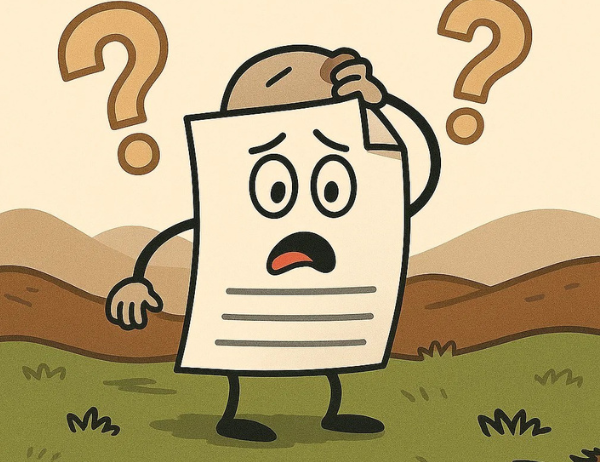Was ist die Verwaltung von Informationsrechten und warum ist sie bei modernen Geschäften von Bedeutung?
Erfahren Sie, warum die Verwaltung von Informationsrechten so wichtig ist, wie sie Dokumente nach der Freigabe schützt und wie sie Teams hilft, Kontrolle, Transparenz und Vertrauen zu bewahren.