Virtual Data Room
Everything you need to know about data rooms, including how they work, use-cases, and how to choose the right VDR provider.
No credit card required

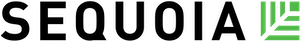
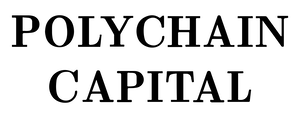

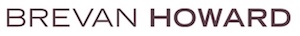
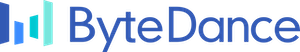
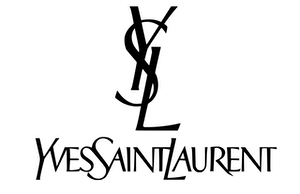

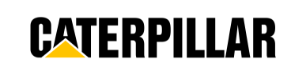






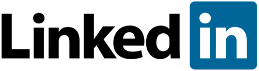





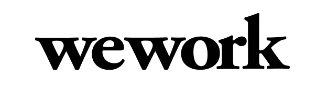


Trusted by over 600,000 professionals globally
What is a Virtual Data Room?
Virtual Data Rooms (VDRs) are secure online repositories where businesses can store, share, and manage their critical data.
Whether you’re conducting due diligence for an M&A transaction, raising funds for your startup, or simply organizing your company’s proprietary information, sensitive data is at stake. As the volume of this data grows, securing confidential information becomes more critical.
Here is How Our Virtual Data Room Works
Digify’s data room is a great option for businesses and organizations seeking a secure, user-friendly platform for confidential document sharing, collaboration and information control.
Digify’s data room offers robust security features, a user-friendly interface, granular control over document access, and additional functionalities such as dynamic watermarking and comprehensive tracking.
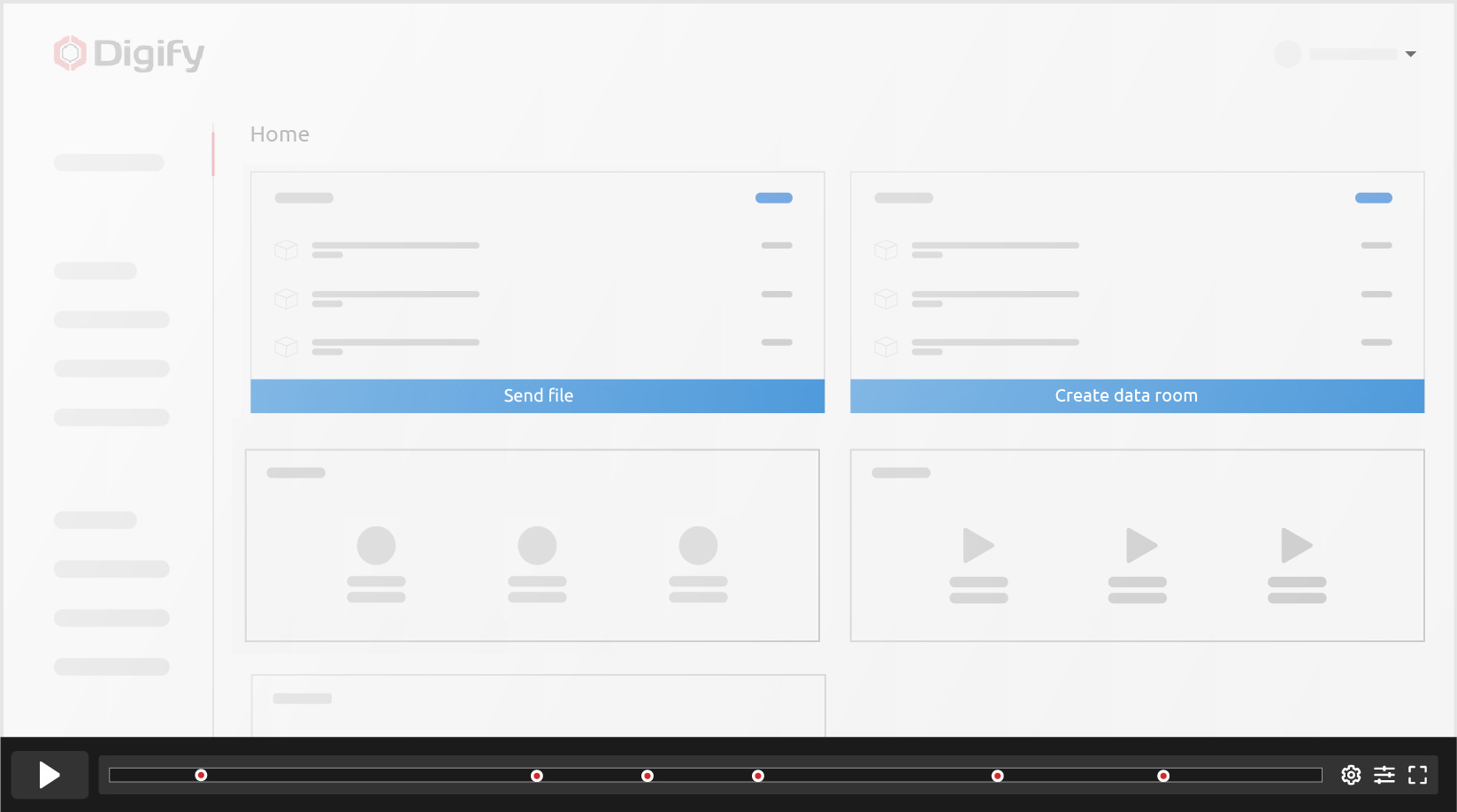
Features
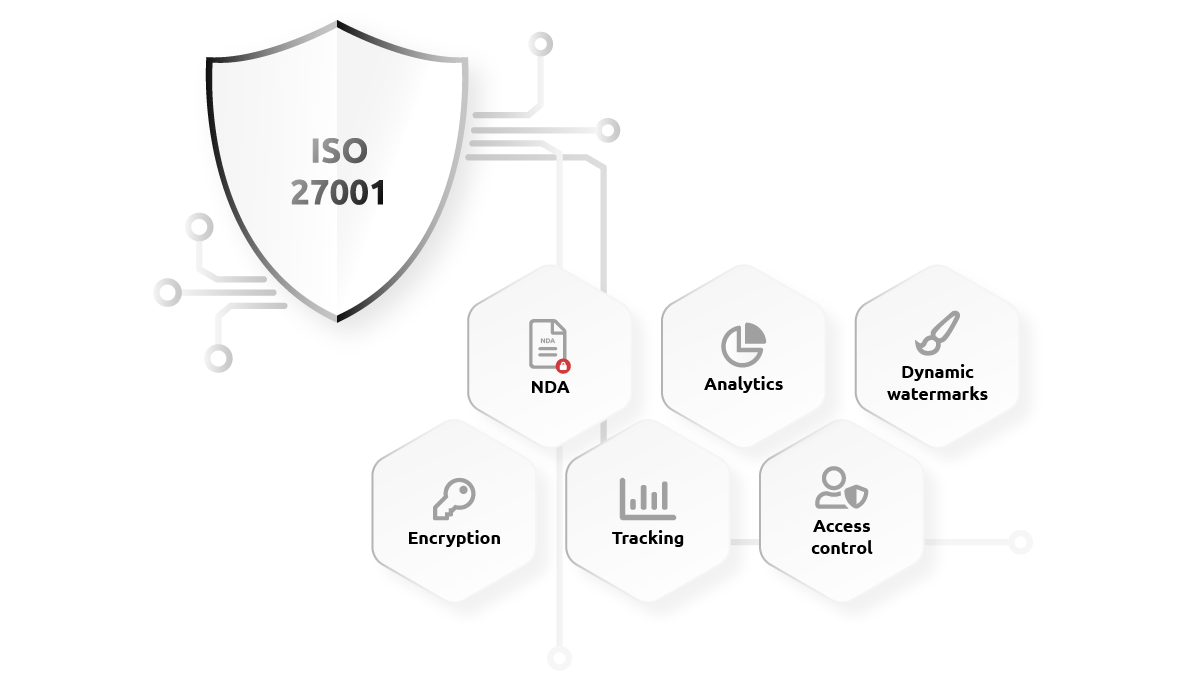
Enhanced Security
Digify prioritizes document security with features like encryption, dynamic watermarking, and screen shield. All files are encrypted with AES-256 envelope encryption. Our AWS hosting infrastructure is certified for ISO27001, SOC, FedRAMP, FIPS, PCI DSS Level 1, and many more. These measures ensure that confidential information remains protected and accessible only to authorized individuals, reducing the risk of data breaches or unauthorized sharing.
Easy-to-Use Interface
Digify’s data room is designed with a user-friendly interface, allowing users to quickly navigate and utilize the platform without extensive training or technical expertise. The intuitive interface promotes user adoption and efficiency, greatly simplifying the document sharing process.
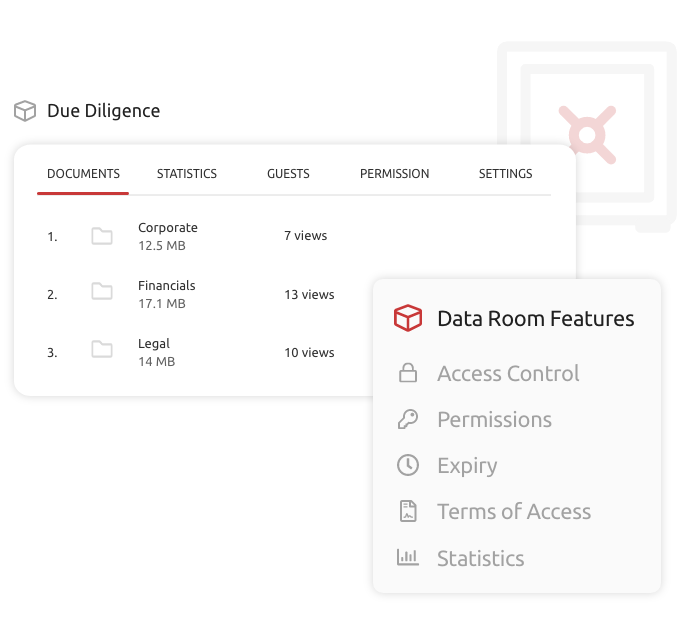
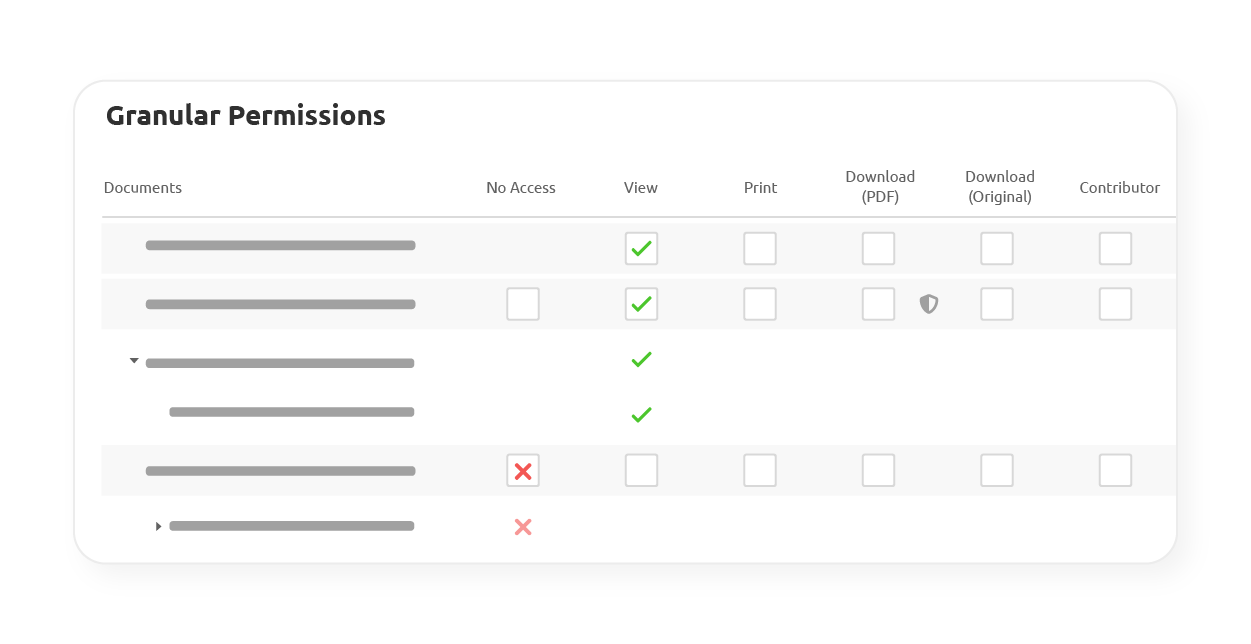
Granular Access Controls
Digify offers granular access controls, allowing administrators to define specific permissions for each user or user group. This level of control ensures that documents are only accessible to authorized individuals, and the right amount of flexibility required during collaborative processes.
Comprehensive Tracking and Analytics
Digify’s data room allows you to monitor the recipients accessing your files and data rooms, as well as the frequency, duration, and location of access. This helps you to gauge interest levels and follow up with them at the right time.
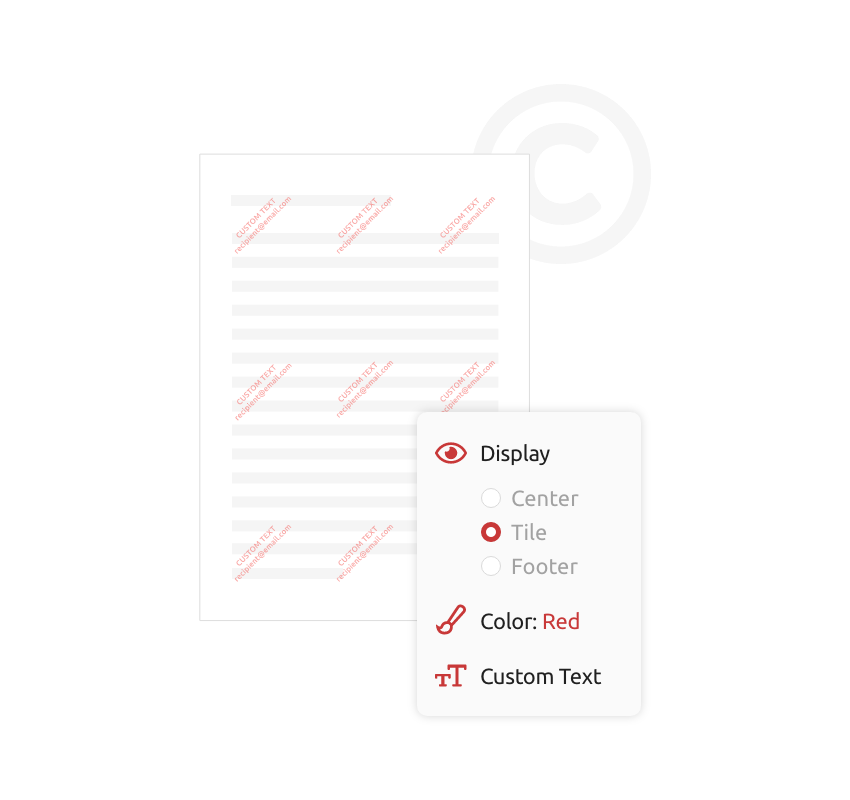
Dynamic Watermarking
Digify’s unique dynamic watermarking feature adds personalized watermarks to each document such as recipients’ email, IP address to discourage unauthorized sharing and increasing traceability. This feature helps protect sensitive information and enhances security, making it easier to identify potential leaks or unauthorized usage.
Secure Document Viewer
Our secure document viewer that enables users to preview documents without the need for downloading or exposing the file to potential risks. This feature enhances security by reducing the risk of unauthorized copying or distribution while still allowing users to review the contents of the document.
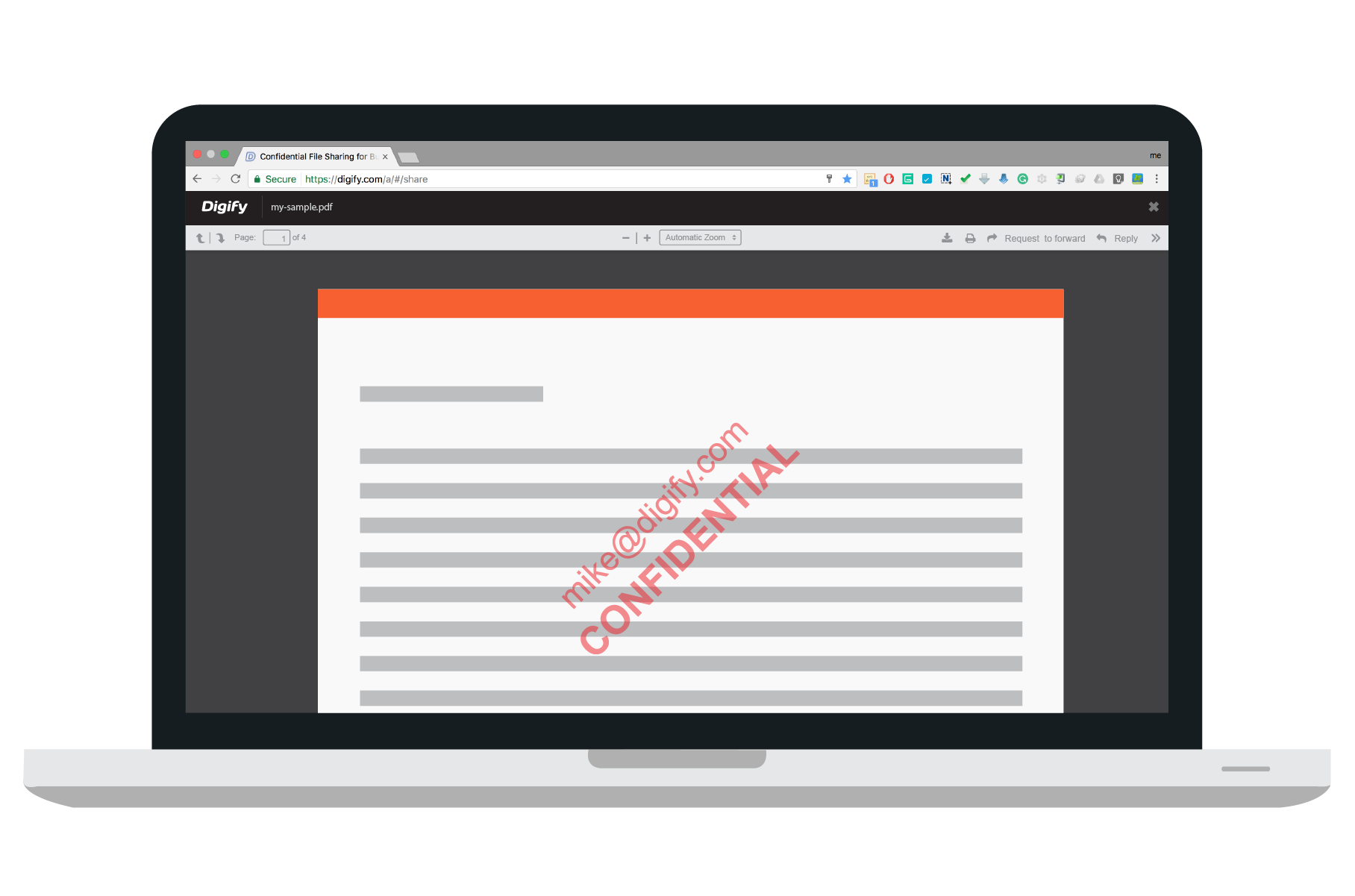
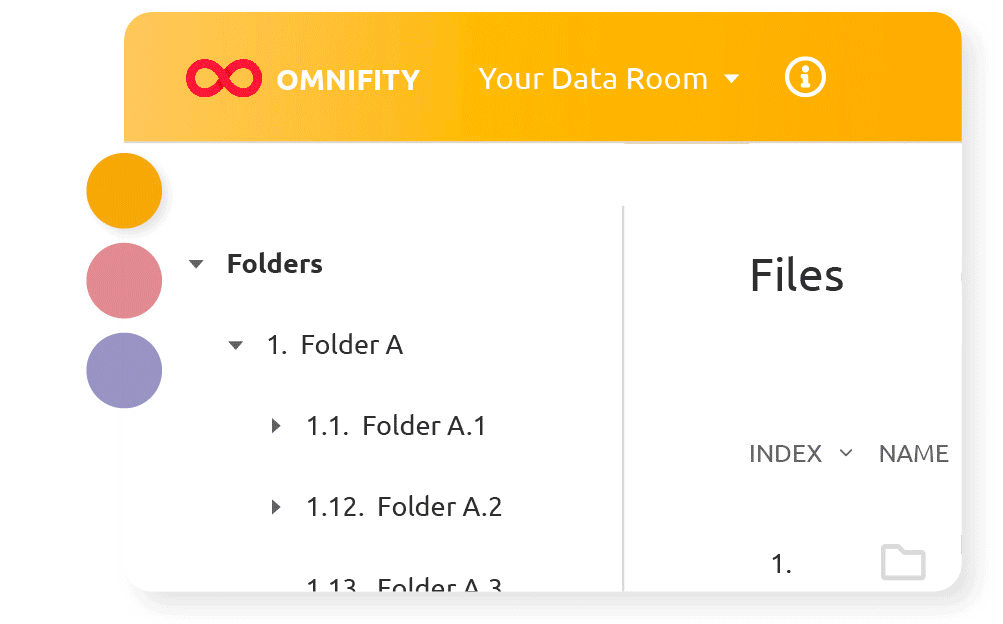
Advanced Branding Options
Digify’s data room allows you to present a more professional and credible image – you can add a personal touch to your data rooms with your logo, brand colors, avatars, and white-labeled URLs.
Easy Import from Cloud Storage
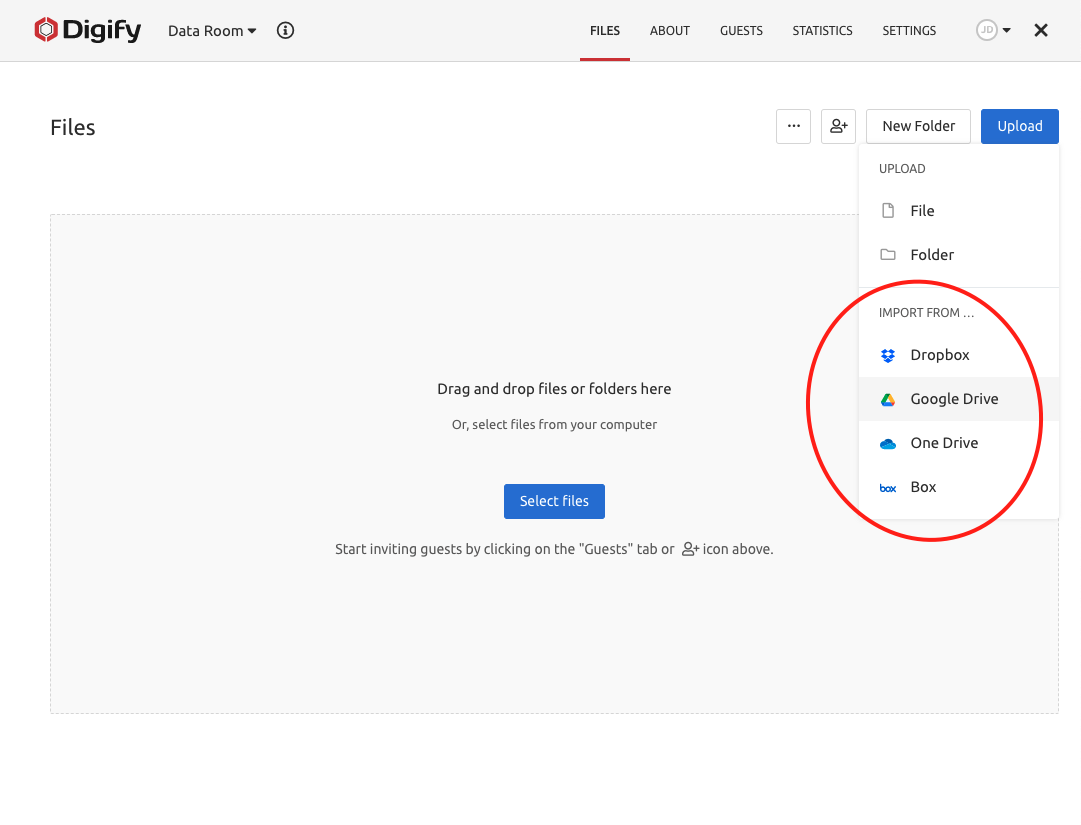
Virtual Data Rooms that Give You the Best ROI
What Our Customers Say
Virtual Data Room (VDR) Use Cases
To secure the enormous exchange of sensitive data in Mergers and Acquisitions (M&A) processes, companies use virtual data rooms to share confidential financial documents and business plans with the potential buyer’s due diligence team.
Permissions can be altered dynamically to control access to specific documents, and detailed user activity logs offer insights into the buyer’s interest levels in different aspects of the transaction.
Companies looking to raise funds use virtual data rooms to share delicate information with potential investors, while maintaining the highest level of security.
They also use virtual data rooms to monitor investor activity, such as which documents are being viewed and by whom, for valuable feedback during the fundraising process.
Companies facing the challenges of routine audits or regulatory investigations use virtual data rooms as a secure and organized space to compile vital financial data and company reports.
For instance, a company undergoing a tax audit might utilize a virtual data room to assemble all relevant financial statements, receipts, and tax returns.
This ensures that the information is securely contained and accessible only to the audit team and authorized company personnel, thus maintaining the integrity of the audit process and preventing unauthorized access to sensitive financial data.
Companies looking to secure their communications can use virtual data rooms to clearly delineate the documents available to employees and external parties, which effectively prevents the unauthorized distribution of confidential information.
For example, a company might use a virtual data room to better distribute sensitive material to their clients with proper access. In addition, the data rooms can be used for archiving past materials for their clients to access on their own in a secure manner.
For businesses that are built on the sale of intellectual property (IP), data rooms are a great way to keep your content exclusive to authorized users and maintain control at all times. For instance, a company offering exclusive training courses might use a virtual data room to securely store and distribute this content.
Access can be granted only to individuals or organizations who have purchased the course, ensuring that the proprietary content remains exclusive. Additionally, the company can maintain control by revoking access when a subscription ends or if unauthorized sharing is detected.
Industries that Use Virtual Data Rooms (VDRs)
PE/VC firms often find themselves juggling multiple deals simultaneously, each contributing a substantial amount of data that requires meticulous organization.
Virtual data rooms provide a secure platform to systematize this extensive data, ensuring a seamless overview and management of all deals, irrespective of the size of the pipeline.
Commercial real estate transactions usually involve an ever-changing number of different stakeholders who need ready access to financials, blueprints, and information on the property itself.
Virtual data rooms allow multiple parties to view and collaborate on these large files in a secure environment, while giving you the flexibility to revise and revoke permissions as needed.
For investment bankers, secure and controlled sharing of sensitive financial data is paramount, especially during investment banking processes like IPOs, capital raising, and M&A.
Virtual data rooms are uniquely suited to meet this demand, given their ability to effectively manage access to a large volume of financial documents while ensuring they reach the intended recipients.
When it comes to complex transactions and litigation, sharing privileged information among general counsel, external law firms, and third parties is a necessity. The pace of these legal matters demands round-the-clock access to the most current documents and filings.
Virtual data rooms can streamline the sharing of these documents for every manner of legal proceedings without compromising on data protection and access control.
In the life sciences industry, a company’s intellectual property (IP) often defines its value, underlining the necessity of rigorous data security during the research and development process.
With virtual data rooms, these companies can perform a myriad of critical tasks, ranging from safeguarding clinical trial results and ensuring HIPAA compliance, to managing IP licensing and securely storing patient files.
Virtual Data Room vs Cloud Storage
VDRs are purpose-built platforms specifically designed for secure document sharing, due diligence, and confidential transactions. Their features include enhanced security, advanced document organization capabilities, and compliance adherence.
On the other hand, cloud storage platforms like Dropbox and Google Drive are more general file storage solutions. While they offer file sharing and collaboration features, they may not provide the same level of security, compliance, or specialized functionality required for sensitive information.
Compliance and Regulatory Standards
VDRs: VDRs often adhere to compliance standards, such as ISO certifications, HIPAA compliance. They prioritize meeting rigorous security and data protection requirements, making them suitable for transactions that involve sensitive information.
Cloud Storage: Cloud storage platforms generally offer a more generalized approach to data storage and may not provide the same level of compliance adherence as VDRs. While they may comply with certain security standards, they may not offer specialized features that cater to specific regulatory requirements.
Collaboration and Communication
VDRs: VDRs offer collaboration features specifically designed for secure document sharing and communication. They often provide Q&A functionality, notifications, and secure communication channels within the platform, facilitating seamless collaboration among multiple parties involved in a transaction.
Cloud Storage: Cloud storage platforms allow users to share files and collaborate on documents, but they may not provide specific collaboration features for confidential transactions.
Security and Data Protection
VDRs: VDRs are designed with enhanced security features specifically tailored for secure document sharing. They often employ advanced encryption, multi-factor authentication, granular access controls, and audit trails to ensure the confidentiality and integrity of shared information.
Cloud Storage: While cloud storage platforms offer some security features, they may not provide the same level of security measures and compliance standards as VDRs. Cloud storage platforms may not offer features such as granular access controls or comprehensive audit trails, which are critical for highly confidential transactions.
Document Organization and Management
VDRs: VDRs are purpose-built platforms that provide sophisticated document organization and management capabilities. They offer folder structures, version control, and indexing features, which facilitate easy navigation and efficient document retrieval during due diligence processes.
Cloud Storage: Cloud storage platforms also offer document organization features, but they are typically designed for personal or general file storage. While they may provide folder structures and basic file management capabilities, they may not offer advanced features tailored specifically for due diligence processes.
Virtual Data Room (VDR) Checklist
This checklist will help you navigate the VDR landscape and help you select a VDR vendor based on your needs.
Some common virtual data room use cases include:
- M&A Due Diligence
- Fundraising
- IP Protection
- Communication
Depending on your use case, you might require additional features such as document tracking and analytics, watermarking, advanced branding options, Q&A etc.
Will it be used internally, or will external parties like investors, lawyers, or partners also need access?
Depending on the technical capabilities of both your users and recipients, you might want to prioritize ease-of-use and recipient experience. Get the end users to also experience the software during the free trial.
You should pay close attention to the pricing of your virtual data room provider for the following red flags:
- Costly Add-Ons
- Opaque Pricing
- Bundling Unnecessary Features
This is a great opportunity to experience the software firsthand and validate whether it truly aligns with your needs, as well as to evaluate the quality of the customer support you’ll be getting after purchase. You should pay attention to the following:
- How easy is it to use? Does it feel intuitive?
- How quickly does the team respond to your questions or issues?
- Can they clearly explain how to use the product or resolve issues?
- How quickly are your issues resolved?
You should be ready to shortlist 3-4 vendors and finalize your VDR vendor. You can do a proper comparison using the following factors.
- Does the VDR vendor have all the features that you require?
- Cost of VDR (ROI for VDR spend)
- Vendor reviews on G2 and Capterra
- Product experience during free trial
- Customer support
Experience Our Virtual Data Room Today
No credit card required
