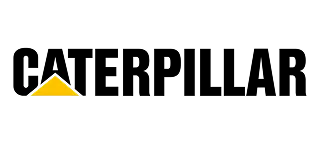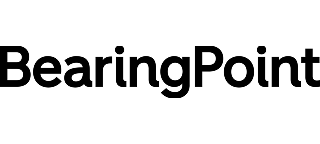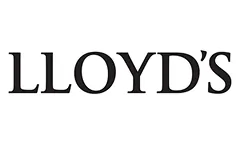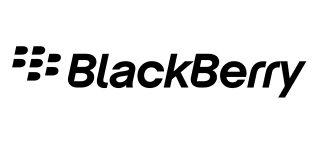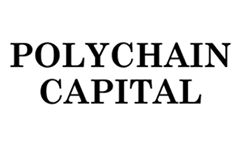Password protection for documents
Securely share PDFs and sensitive documents with password protection. Ensure only the right people can access your files while maintaining full control over how they are used.
No credit card needed

Security that works on your terms
Add password protection to PDFs and key business documents.
Combine with tracking to monitor who viewed your files and when.
Set expiry dates to limit access after a deadline.
Revoke permissions anytime, even after files are opened.
Apply additional controls such as watermarks, no-print, and no-download restrictions.
AES-256 encryption safeguards your files and supports compliance with ISO 27001, HIPAA, SOC 2, and GDPR.
Password protection for every use case
Legal & Compliance
Keep contracts and legal documents private. Layer password protection with access controls to ensure only authorized reviewers can open sensitive files.
Finance & Banking
Protect financial reports and deal documents. Require passwords to prevent confidential information from being accessed without approval.
Consulting & Services
Secure client deliverables and proposals. Password protection gives clients peace of mind that files are kept private.
Education & Training
Limit access to exams, e-books, or training manuals. Password protection ensures only the right learners gain entry.
Built for high-stakes secure sharing
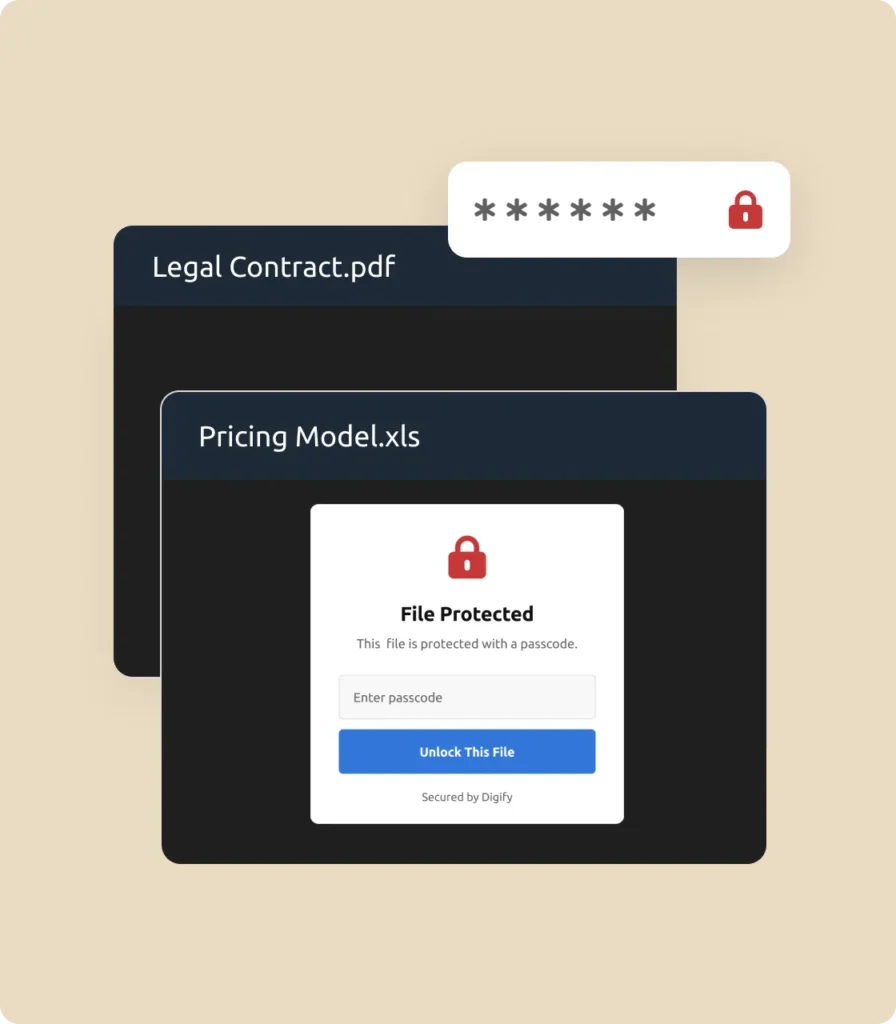
-
Legal & Compliance
Protect sensitive contracts and maintain compliance with password-protected sharing. -
Finance & Banking
Keep reports, forecasts, and due diligence materials under strict access control. -
Startups & SMBs
Secure investor pitch decks, business plans, and internal strategy documents with password protection. -
Education & Training
Distribute courseware and assessments securely with controlled access. -
Healthcare & Life Sciences
Safeguard patient information and research data with password restrictions. -
Media & Publishing
Protect copyrighted content and manuscripts with password-only access.

“Digify is a simple yet secure tool that provided the necessary integration with the infrastructure we already use. This made picking and using Digify for our internal teams an obvious decision.”
Jonathan Agha
Former Head of Information Security
WeWork


“The interface, access controls are all very intuitive. I am able to see granular level data on document access and review. It helps provides information for insights into how a diligence process is operating. The integration with Gmail is also very useful to regularly send secure emails without leaving the gmail interface.”
Arjun Sharma
Director, Legal
Peak XV Partners

“We’ve been using Digify for the last year to help securely send private documents to external partners. Their product saved us a lot of time from having to build our own tool to securely share these documents. Their product is feature rich, they respond to customer feedback, and their support team is on top of things always open to creative solutions to unique problems.”
James Costa
Principal Product Manager
Wrapbook


“Digify demonstrated it was the most innovative by highlighting a simple and inexpensive way to address a recurring challenge of controlling and protecting ideas and information.”
Hugh Thompson
CTO, Symantec Head Judge
RSA Innovation Sandbox


“We use Digify to securely send sensitive documents as part of due diligence processes and security reviews. We like to keep our confidential documents close to the chest. With Digify, we are always in control of who has access and who doesn’t.”
Jonathan Dunlop
Formal General Counsel
Vidyard


“We love that we can provide our prospective and active portfolio company with secure data rooms and also that we easily can use Digify to send confidential presentations with preset timeouts. Digify creates a simple way to give and to revoke access to individual documents as needed.”
Will Klippgen
Managing Partner & Co-founder
Cocoon Capital

“We always use Digify to maintain a data room for investors so that sensitive information is still protected, even when it is sent externally. I’m very likely to recommend Digify for its ease of use and of course, the security.”
Jonathan E. Savoir
CEO & Co-founder
Quincus











Password protection FAQs
Upload your file to Digify, set a password, and share the secure link. Recipients must enter the password to open the file in their browser.
Files are encrypted and tied to user identity. Access can be time limited, device limited, watermarked, and revoked at any time, even after download.
Yes. Digify uses AES-256 encryption, the industry standard in security, to protect your files with your chosen password.
Yes. You can add email verification, set expiry dates, apply watermarks, and restrict printing or downloads for layered protection.
Yes. Digify provides document tracking and analytics, so you can see who accessed your file, when, and for how long. You can also see the particular sections of the file they focussed on.
Yes. You can revoke file access anytime, even after a recipient has opened it.
No. Password-protected files open directly in the browser with Digify’s secure viewer.
Protect your files with password security and more
-
No credit card required
-
Instant activation of features
-
Human support included